J2534 Application Error 1609
DESCRIPTION:
- User may receive the following error after either updating from an older version of J2534 or installing a new version on a non-English OS:
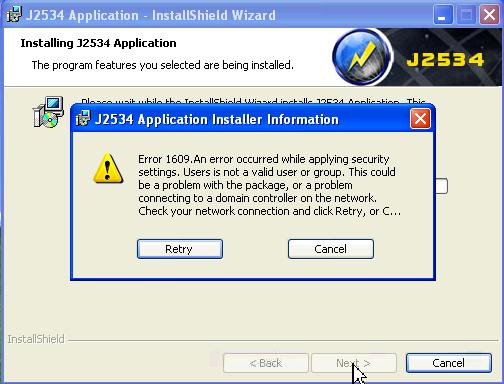
RESOLUTION:
NOTE: J2534 software does not support additional languages and is not supported on non-English OSs. Users should perform the steps below at their own discretion. Chrysler recommends an English Windows OS for the J2534 Application.
- Change keyboard to English:
- Navigate to Control Panel > Clock, Language, and Region > "Change keyboards or other input methods" (under Region and Language) > Change keyboards... > Ensure Default Input Language is set toEnglish.
- Create a local user group:
- Navigate to Control Panel > User Accounts > Change account type (under User Accounts > Advanced tab > "Advanced" button under Advanced User Management heading.
- Select Groups in the far left column.
- Select Action > New Group > Enter "Users" as the group name. Select Create.
- Users group should now appear.
- J2534 should now install successfully.
For any other issues, please review the J2534 User Manual.
Article Number: 703
Posted: Wed, May 17, 2017
Last Updated: Wed, Apr 18, 2018
Posted: Nate Skutt
Online URL: https://kb.fcawitech.com/article/j2534-application-error-1609-703.html