How-To View Your MTSP Invoice - Aftermarket
- Visit the Mopar Technical Service Portal (MTSP) website: https://mopartsp.com
- Fill in your username and password, then click Login or press ENTER on your keyboard
- On the left-hand side, select Orders, then select the order number you want to view the invoice and the invoice displays on the right side of the screen.
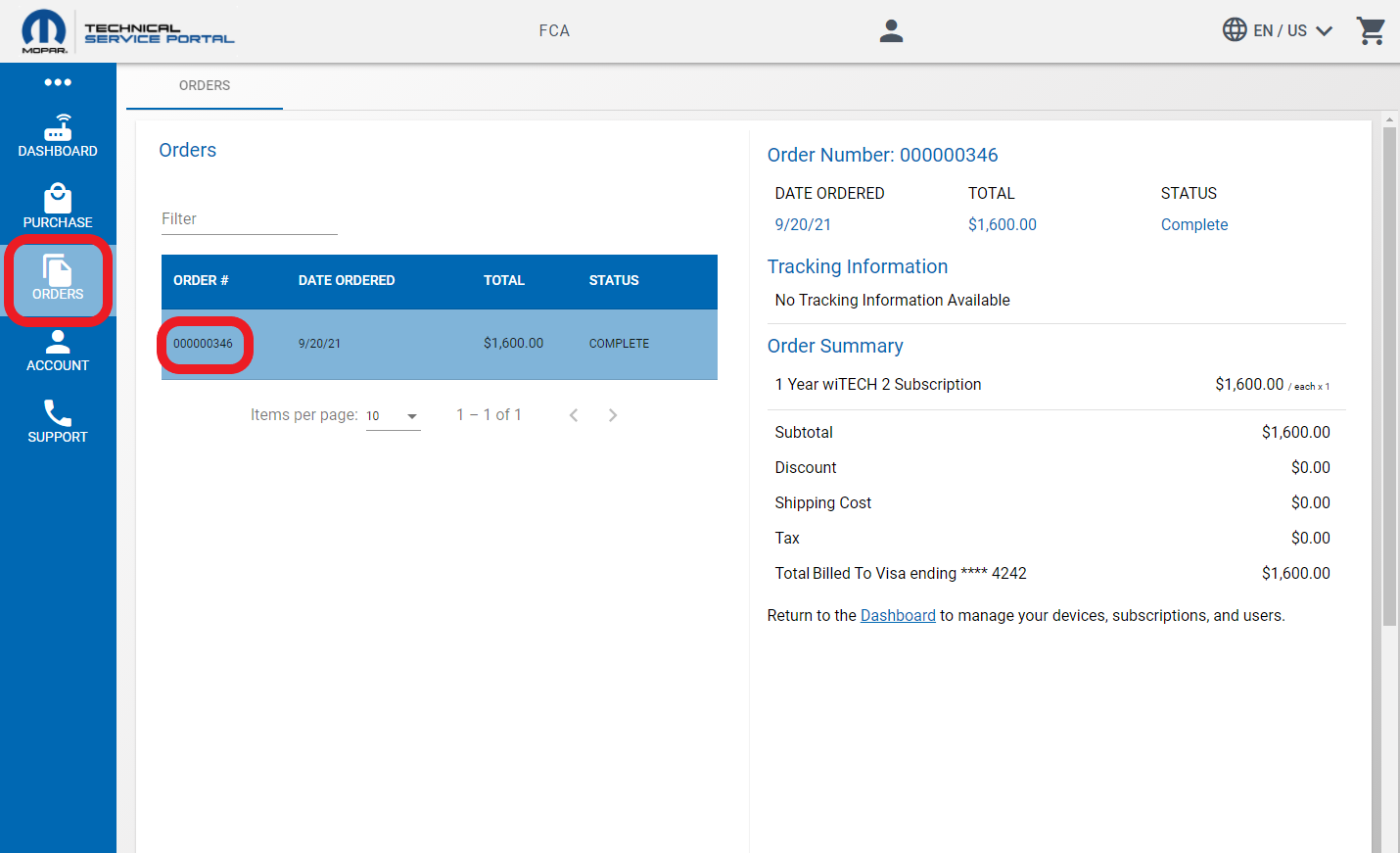
,,. - The invoice can be printed or saved to PDF using the web browsers Print feature.
Article Number: 798
Posted: Wed, Nov 15, 2017
Last Updated: Wed, Sep 22, 2021
Posted: Ryan Clauson
Online URL: https://kb.fcawitech.com/article/how-to-view-your-mtsp-invoice-aftermarket-798.html