Modified Location Profiles for use with Enhanced DRB III Emulator
DESCRIPTION:
The wiTECH Diagnostic Application is used to launch the Enhanced DRB III Emulator. To discover a VCI, the wiTECH Diagnostic Application utilizes multicast as the default mechanism for the diagnostic tool discovery process. You can change the discovery mechanism from multicast to HTTP by creating a modified location profile. The Modified Location Profile feature is not a workaround; it is a valid method for tool discovery on non-multicast supported networks.
-
PROCEDURE:
- To create this profile, select the Modify Location Profiles button in the lower-right side of the application discovery screen.
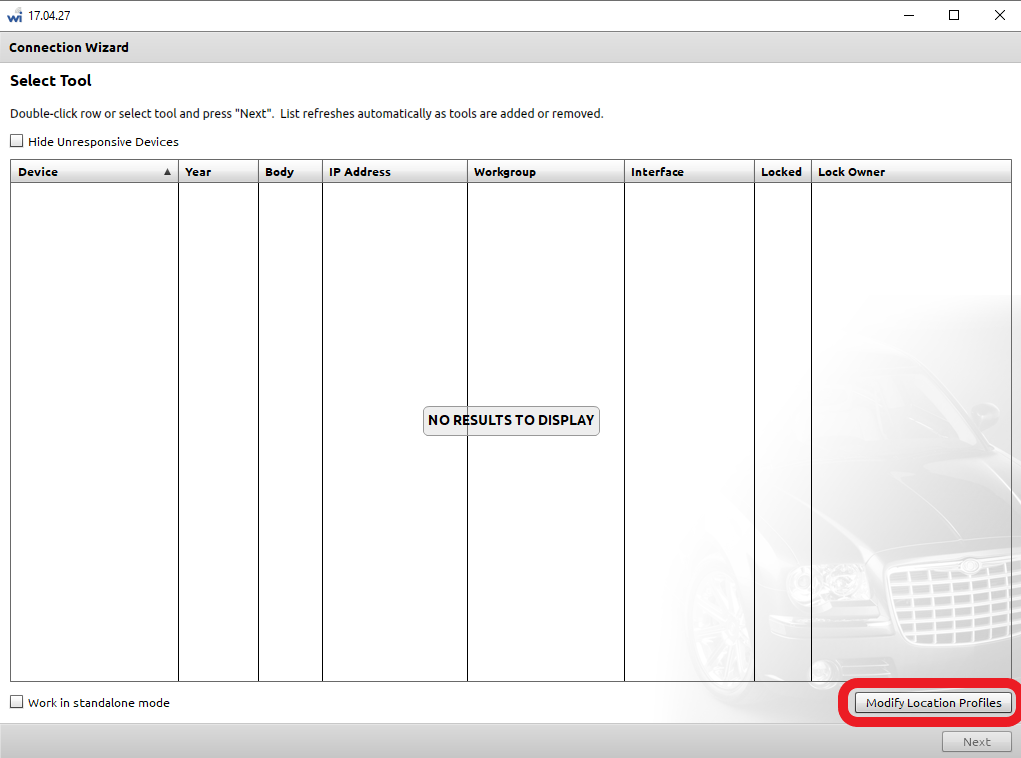
- Uncheck "Local Discovery"
- Select Add
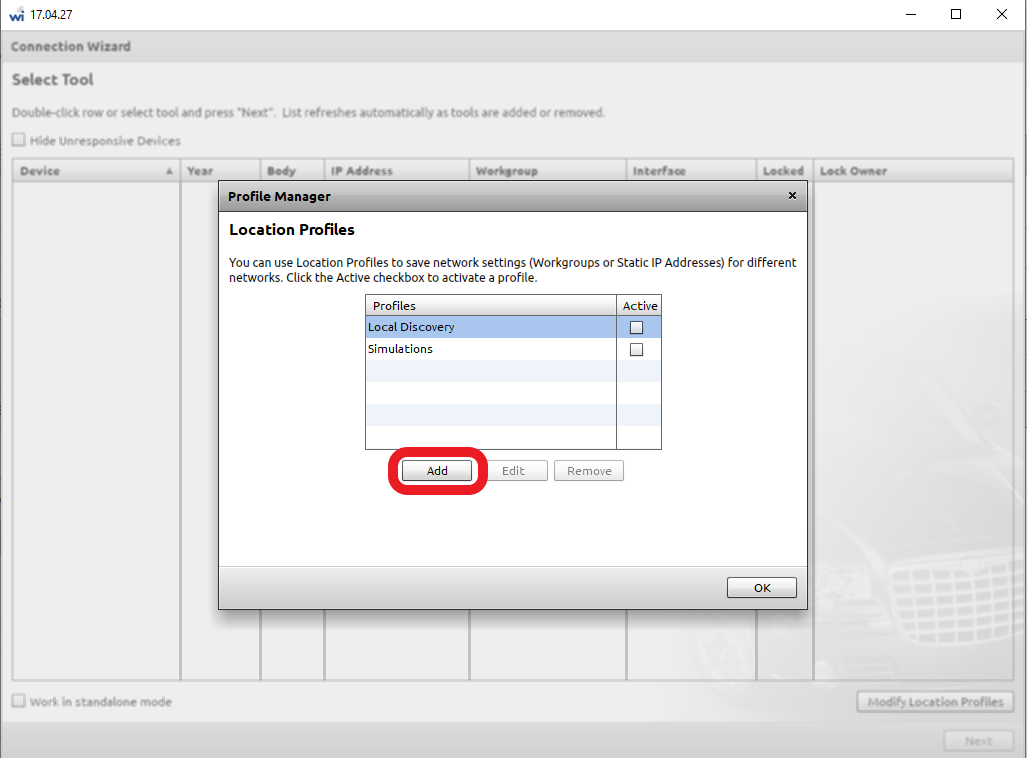
- Enter a name for the profile
- Under "IP Address," click the "+" button and enter the applicable/possible DHCP tool IP addresses. The USB connected VCI IP address is 172.22.22.22.
- Select Save
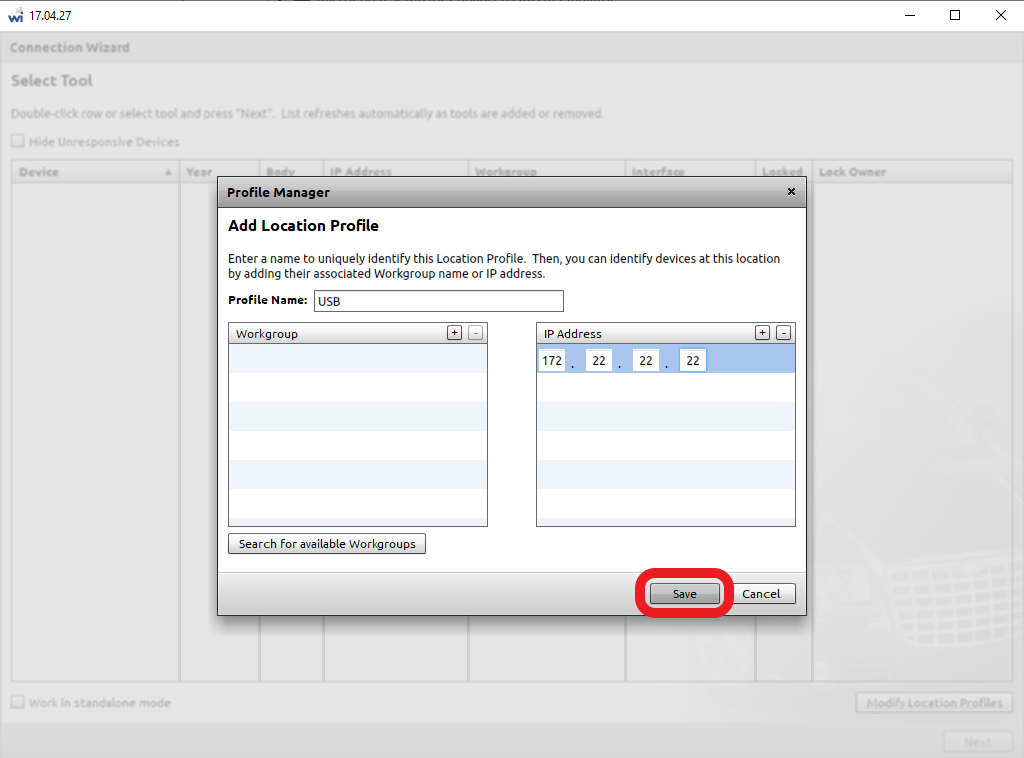
- The new profile should now be listed and selected in Profile Manager
- Select OK
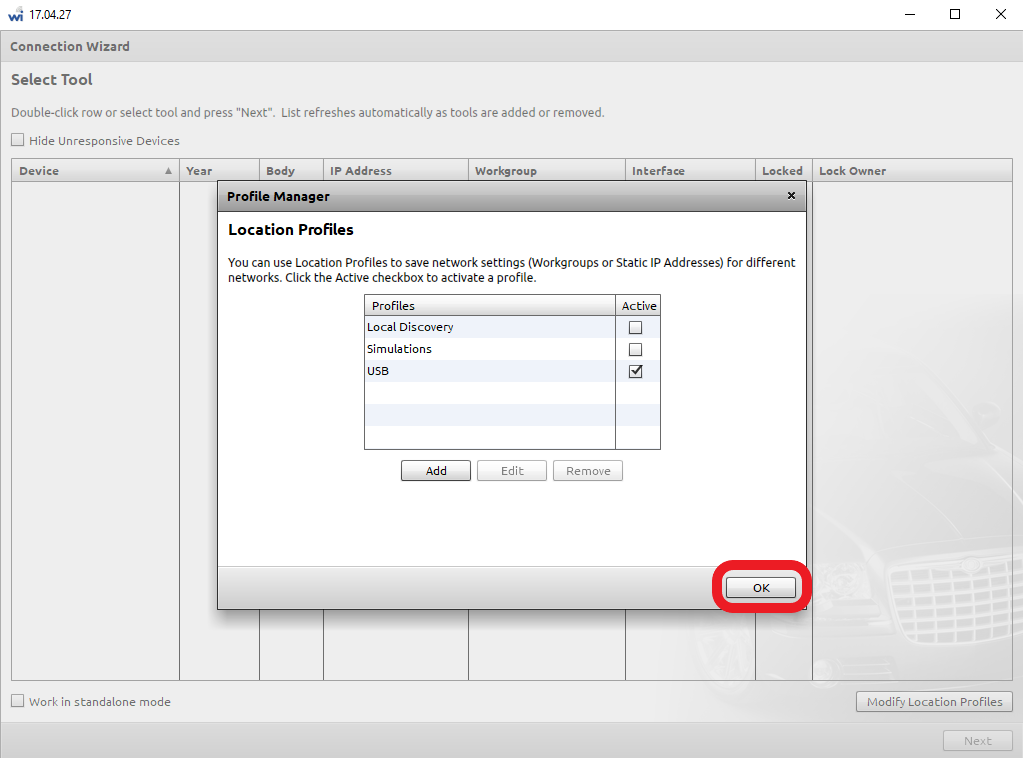
- Now you will see all the IPs listed under the workgroup. If a tool is not responding, the device name will be greyed out and listed as "unresolved."
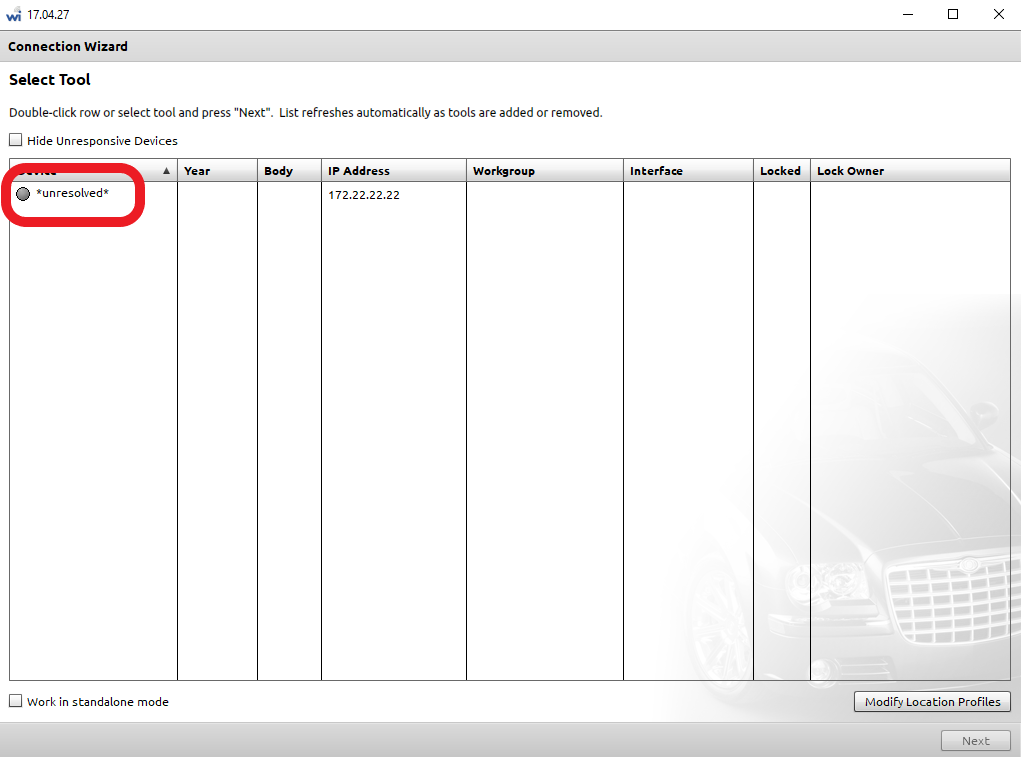
- If the list does not display, close and re-launch the application and restart the wiTECH Server.
- You can check the "Hide Unresponsive Devices" box if you do not need the devices that are not responding.