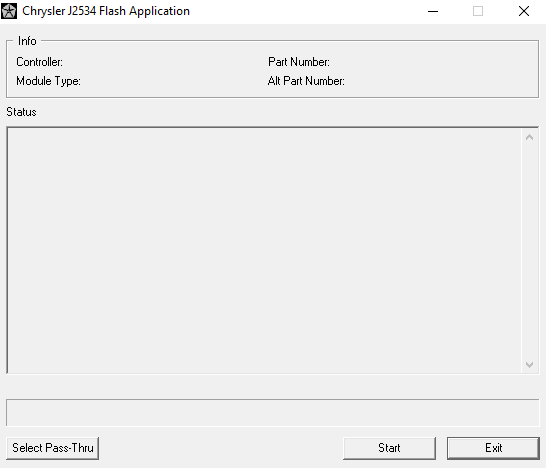Launching Chrysler J2534 Flash Application From wiTECH 2.0
To launch the Chrysler J2534 Flash Application from wiTECH 2.0, follow these steps:
1. Download and install wiTECH 2 J2534 application from Aftermarket Subscription Portal https://www.mopartsp.com/login
2. Launch the wiTECH 2.0 - J2534 application.
3. Click on Connect > Switch to Chrysler J2534 Flash Application.
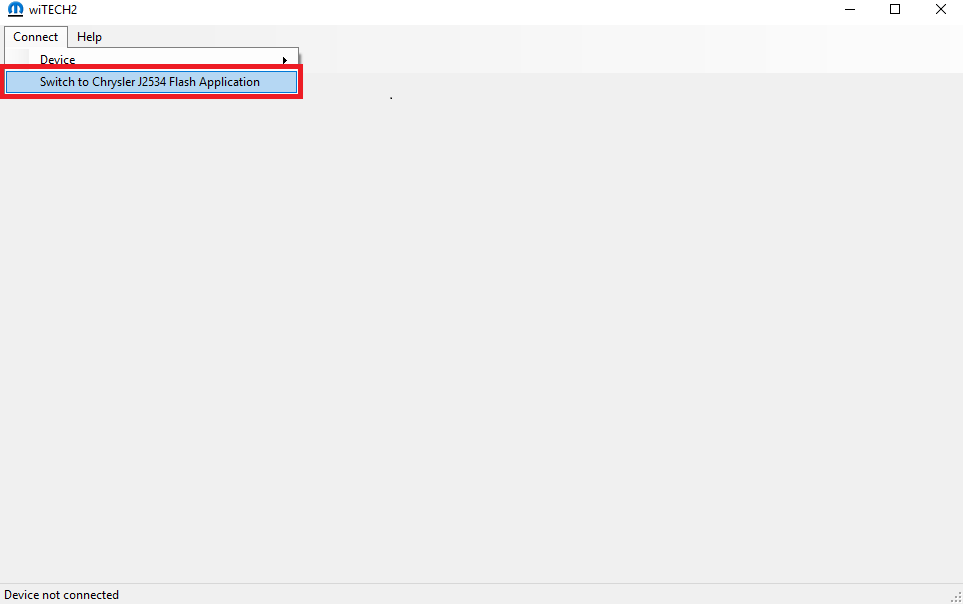
4. The Chrysler J2534 Flash Application will launch.