2nd - a - How-To Purchase a Vehicle Communications Interface (VCI) device - Aftermarket
For Aftermarket Users ONLY
Aftermarket Setup Process:
For a video version of the Aftermarket wiTECH 2.0 Setup Process, please see Video - How To Setup wiTECH 2.0 For Aftermarket Users .
1st - Getting Started with wiTECH 2.0 - Aftermarket
2nd - a - How-To Purchase a Vehicle Communications Interface (VCI) device - Aftermarket (this article)
2nd - b - How-To Register a Vehicle Communication Interface (VCI) Device to Your Account - Aftermarket
2nd - c - Registering a J2534 Device - Aftermarket
3rd - How-To Purchase and Assign a wiTECH 2.0 Subscription and Assign Users - Aftermarket
4th - How-To Setup Okta MFA for New Users - Aftermarket.
5th - How-To Setup Your Vehicle Communication Interface (VCI) Device - Aftermarket
6th - How-To Configure Wireless on a Vehicle Communication Interface (VCI) Device - Aftermarket
7th - How-To Purchase a TechAuthority Subscription - Aftermarket
2nd - a - How-To Purchase a Vehicle Communications Interface (VCI) device - Aftermarket
A microPod 2 with a serial number of WSP-31560 or higher or a Mopar Diagnostic Pod (MDP) are required for wiTECH 2
1.Order a VCI from https://mopartsp.com/store/vci
- If this is your first time purchasing a VCI via the URL above, you will need to Register for an account
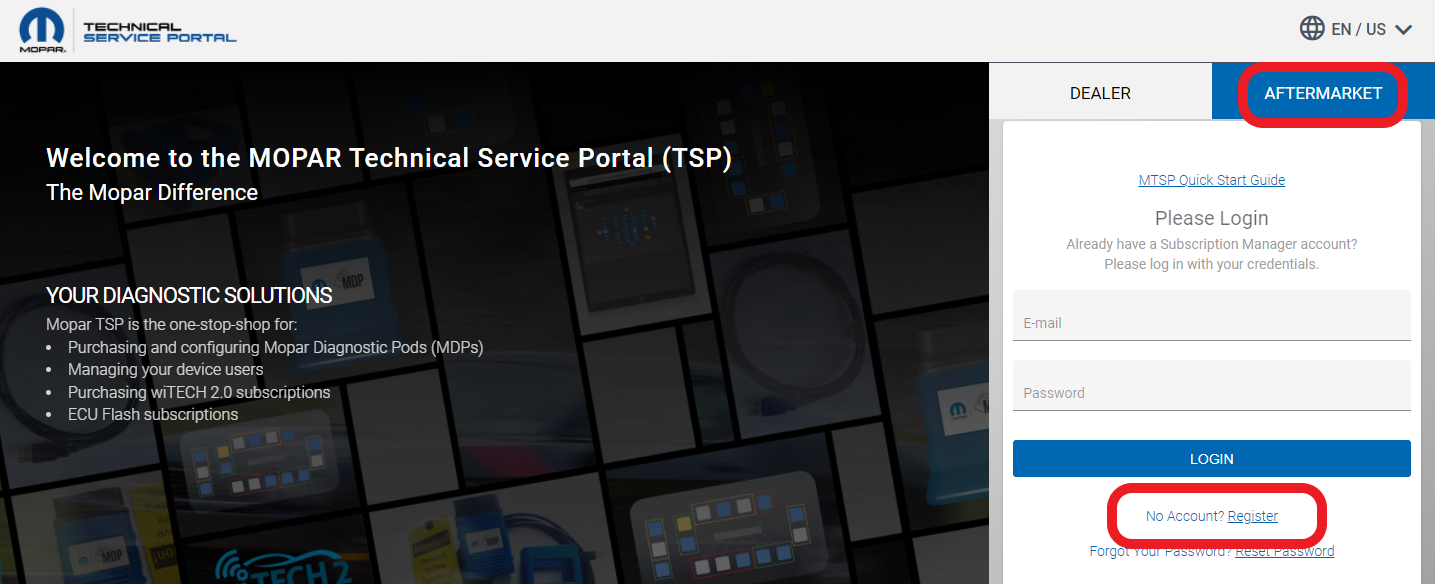
- Check your email for a link to complete your account creation request (A notification email will be sent once the account has been confirmed, this could take up to 24 hours to process)
- If creating an account for Fleet Users, after the account is created request Fleet privileges from the bottom of the "Account" page.
- Once your account is created you will need to go to ‘Purchase’ - "VCI Products & Accessories" to purchase a VCI device.
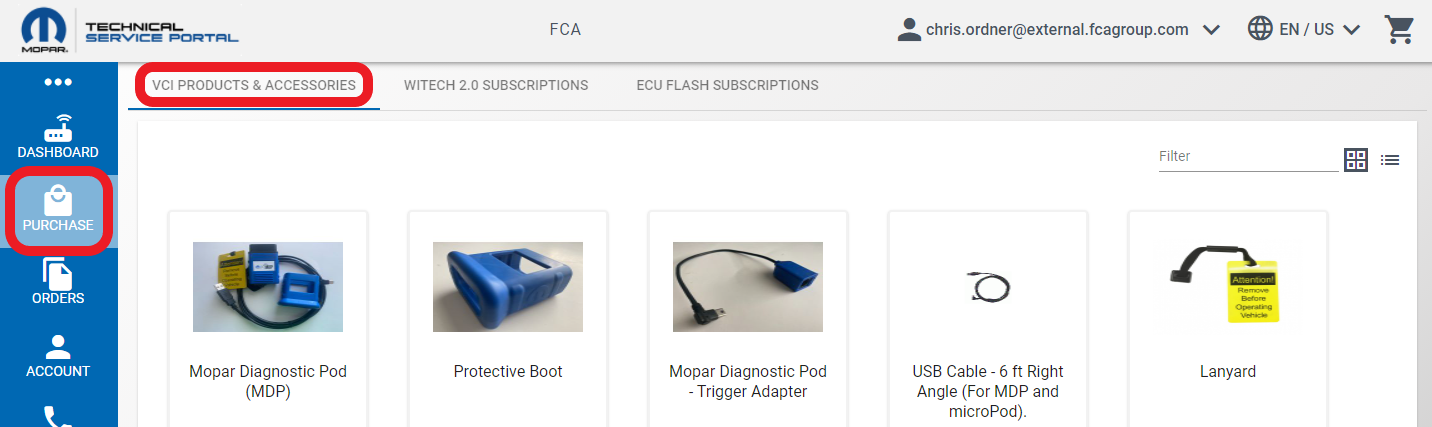
- You can then proceed with the purchase of a VCI device
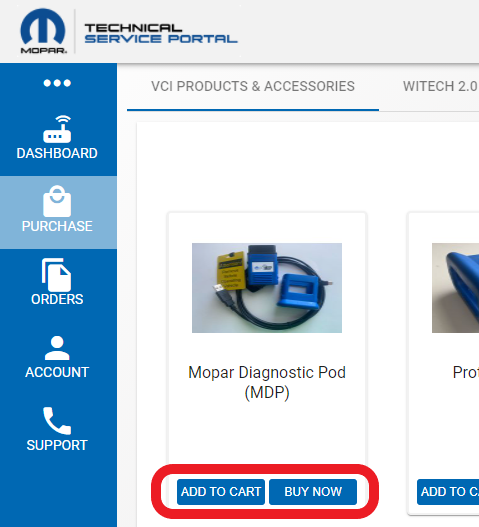
- Complete checkout process
- Once you have received your VCI device, you can proceed with the purchase of a wiTECH II Subscription on the Mopar Technical Service Portal (MTSP)
- Reference https://kb.fcawitech.com/article/how-to-purchase-a-witech-2-0-subscription-aftermarket-650.html for instructions to purchase a wiTECH 2 Subscription.
- If you have any further questions please call the wiTECH Premium Support Help Desk at 1-844-948-3242.
For more information on the Aftermarket requirements, please visit the latest Aftermarket Requirements.
Article Number: 648
Posted: Tue, Apr 11, 2017
Last Updated: Wed, Apr 17, 2024
Posted: Nate Skutt
Online URL: https://kb.fcawitech.com/article/2nd-a-how-to-purchase-a-vehicle-communications-interface-40;vci-41;-device-aftermarket-648.html