How-to set a VCI device to Lost or Defective in MTSP
- The Mopar Technical Service Portal (MTSP) asset manager, typically the Service Manager or Shop Foreman, should log into the MTSP at https://mopartsp.com.
- On the Dashboard, Devices page select the VCI device that has been lost or damaged.
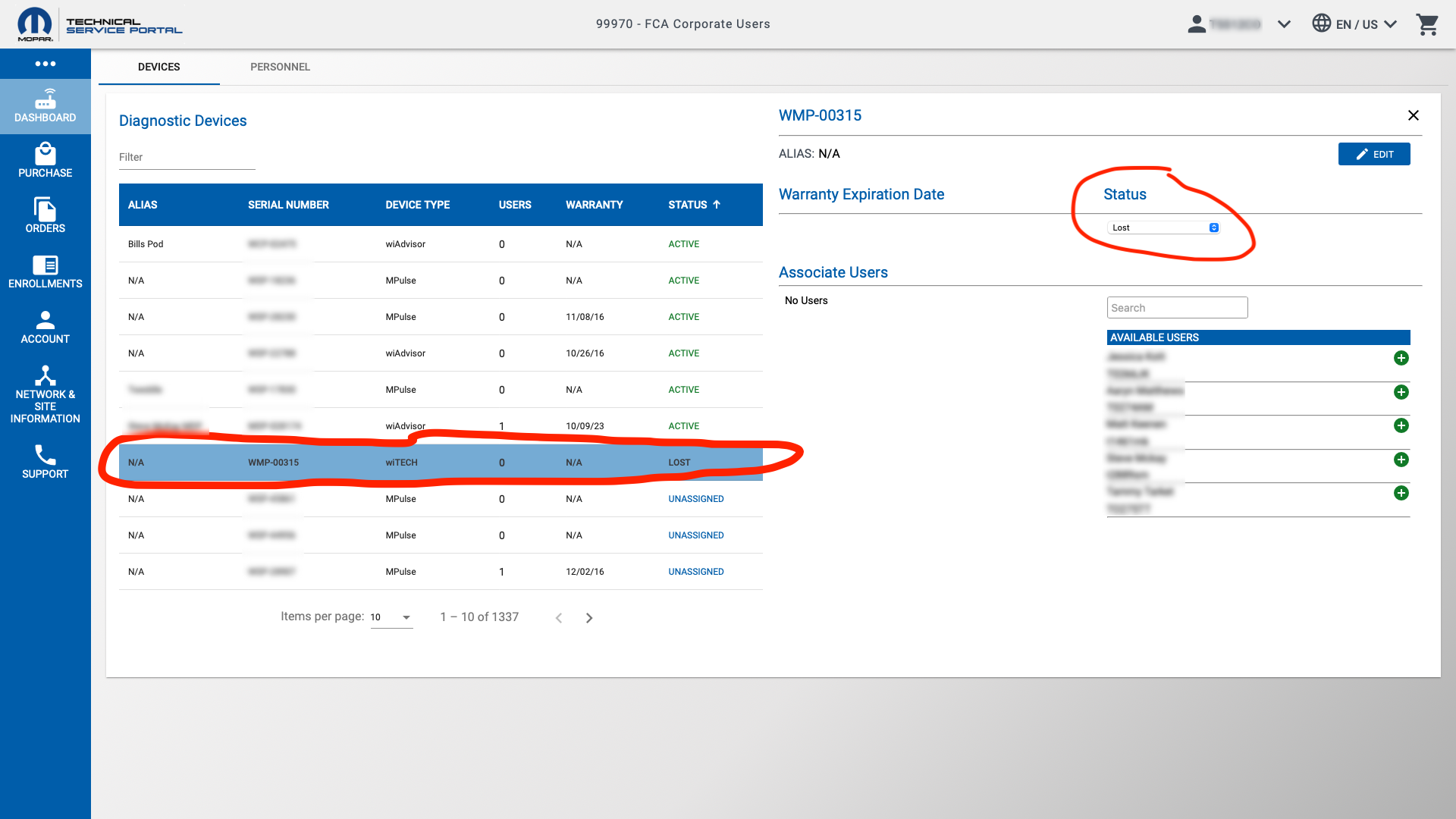
- Select the Status dropdown and select the new status of the device. The options are Active, Inactive, Defective, or Lost.
- The Diagnostic Devices table can be sorted by the Status column, allowing users to view the devices in groups according to their status.