How to Order a VCI Device
How to Order a New Vehicle Communications Interface (VCI) or Mopar Diagnostic Pod (MDP) Device
NOTE:
- Dealers: This must be completed by one of the following DealerCONNECT roles: Service Manager (09), Assistant Service Manager (27), Service Director (17), Service / Parts Director (33), Parts / Service Director (35), Parts Manager (08), Assistant Parts Manager (40), Parts Director (32), General Manager (02), Vice President (22), President (36), or Owner / Partner (37)
- Aftermarket: This must be completed by the account owner.
- In a browser, navigate to https://mopartsp.com
- Dealership users: Log in using your DealerCONNECT credentials.
- Aftermarket users: Log in using your MTSP email and password.
- From the left menu, select “Purchase"
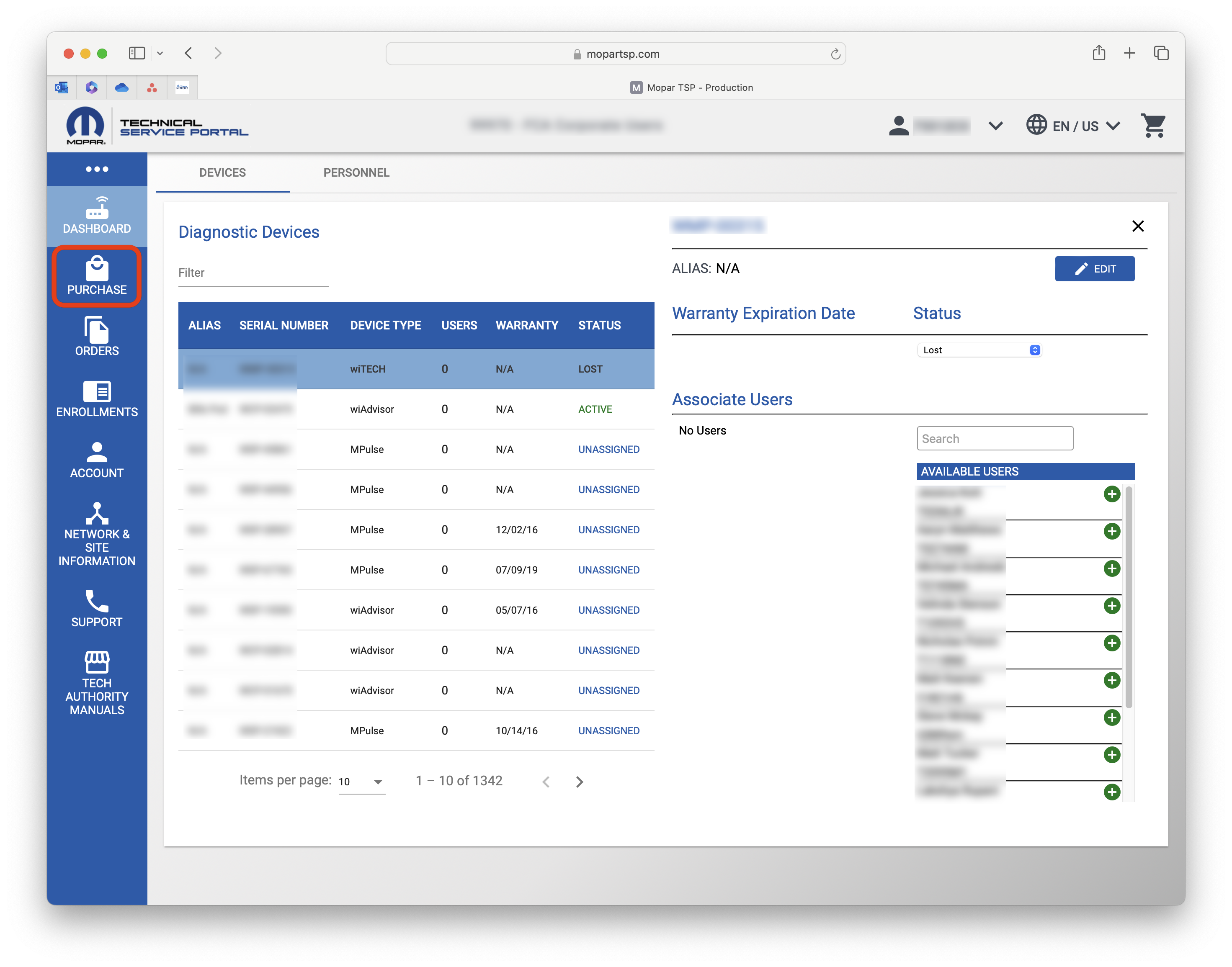
- From the top menu, select “VCI PRODUCTS & ACCESSORIES”
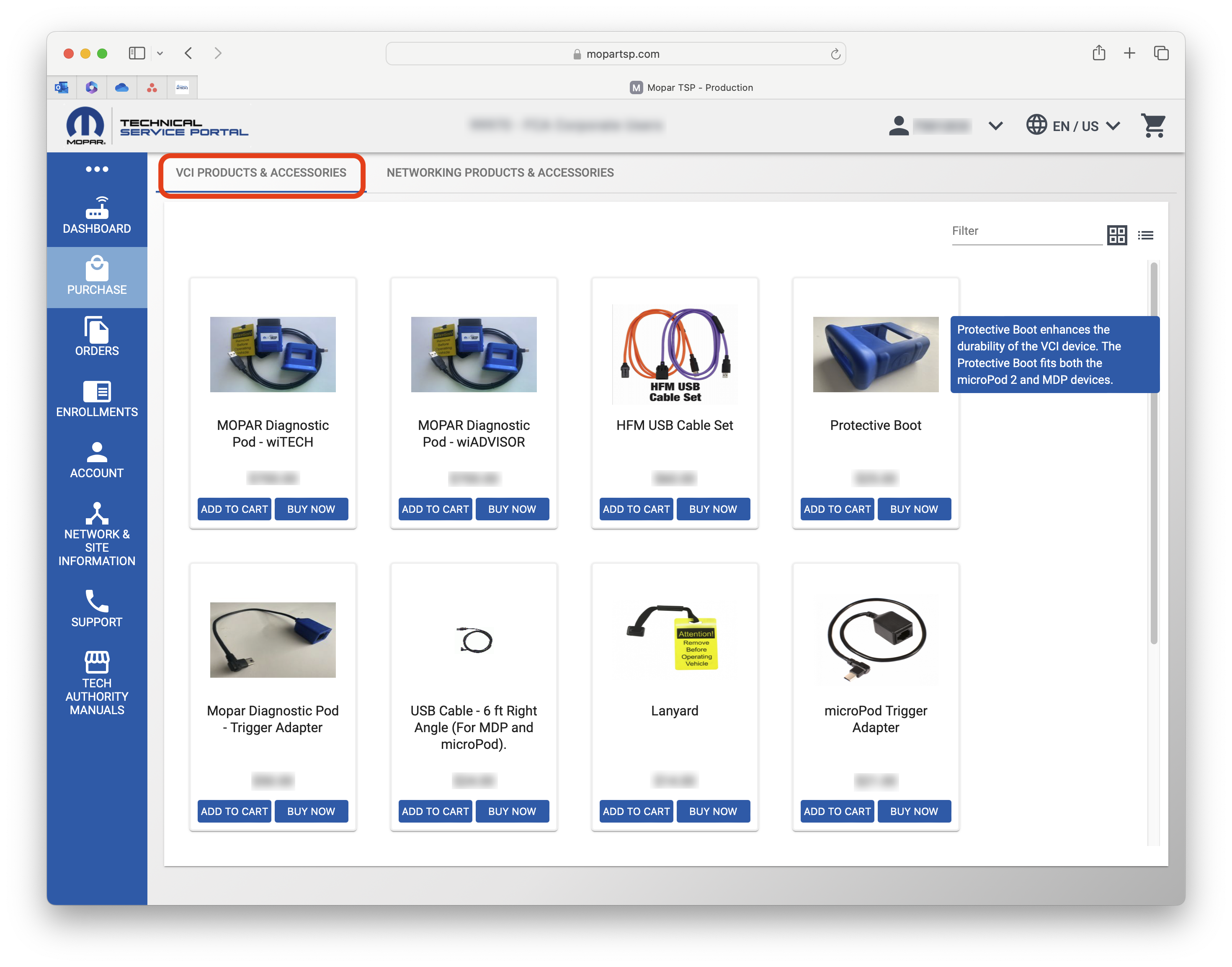
- Select the desired VCI device or accessory and complete the steps to checkout.