How-To Recover an Expired Okta Activation Link
For Aftermarket Users ONLY
Introduction
This article will describe what to do when the Okta activation link expires before the Okta login account has been created.
WARNING: These links are one time use. After clicking the activation link once, it will expire.
How-To Recover your Okta Account when the Okta Activation Link has Expired
- If you have completed Step 2 of the Create an Okta Login Account guide, then your Okta account has been created.
- If you have not completed the rest of the guide, and still need to finish setting up security for your account, you can sign into Okta from your organizations sign in page from the link that is provided with your Okta account creation email.
- When you login to your Okta account, the setup process will resume, and you can finish enabling the security features required for your account.
- If you cannot login to your Okta account, and your activation link has expired, then continue with this guide to request a new activation link.
If you have received an Okta activation email, but you have not activated your account in the 7 days before the link expires or have clicked your link and navigated away, you will need to send a request to Okta support to receive a new activation link.
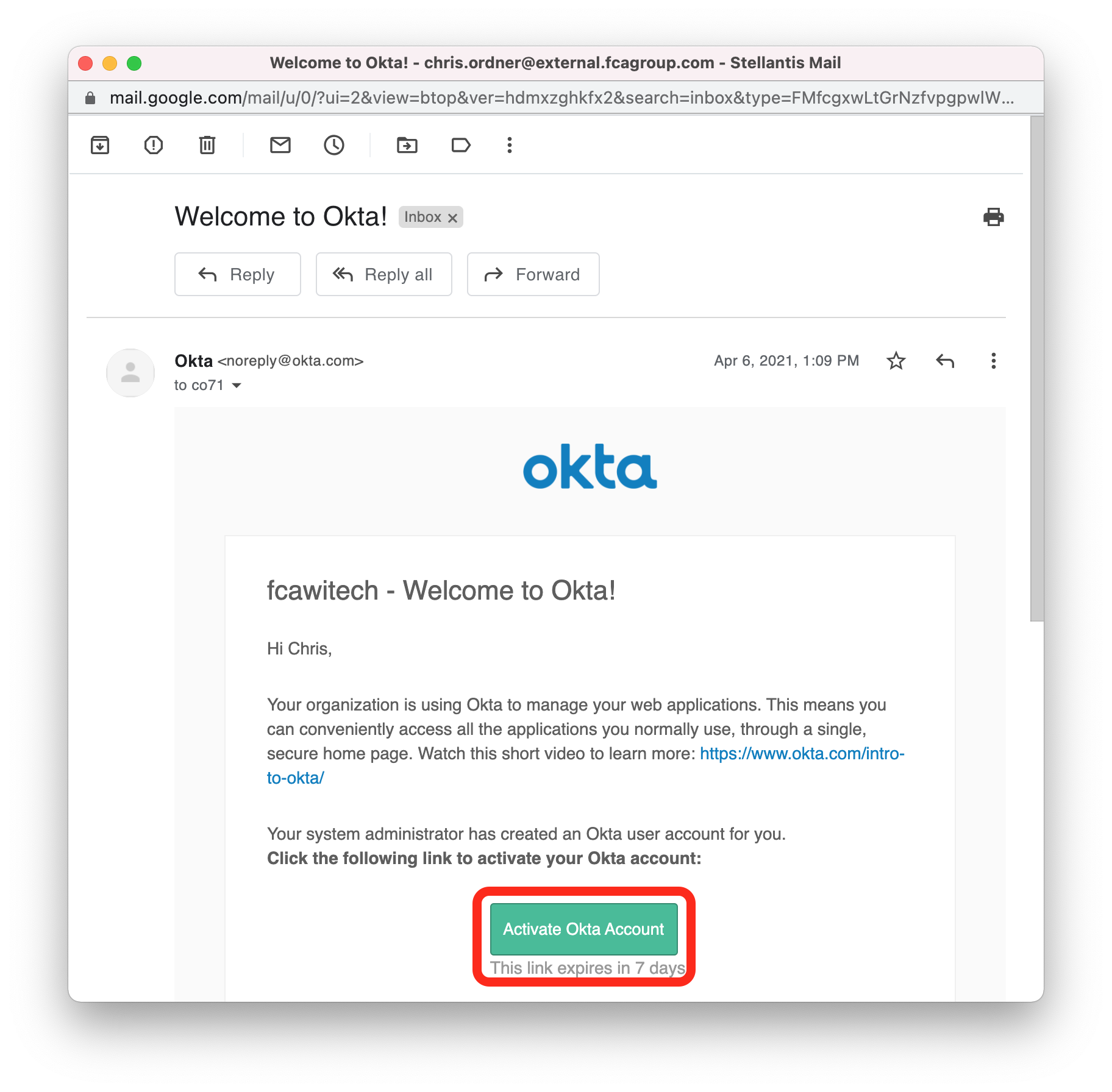
1. Click the expired activation link, and you will see the Token Expired page shown below.
2. Click the Request a new token button.
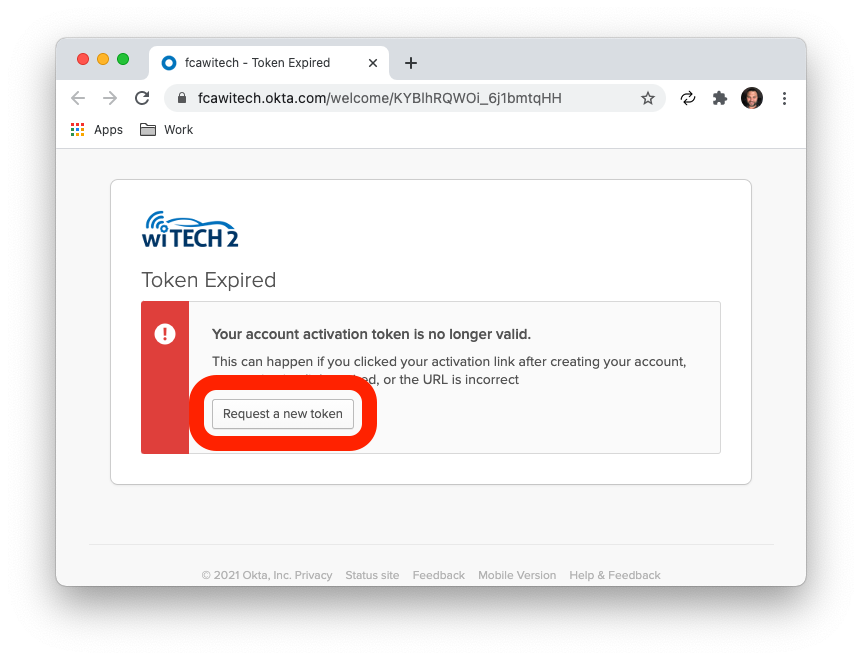
3. After clicking Request a new token, a popup dialog box will be displayed.
Enter the email that is being used to create the Okta account, and select an option from the drop down menu.
In the Message text box, enter a message stating that your activation link has expired, and that you are requesting a new one.
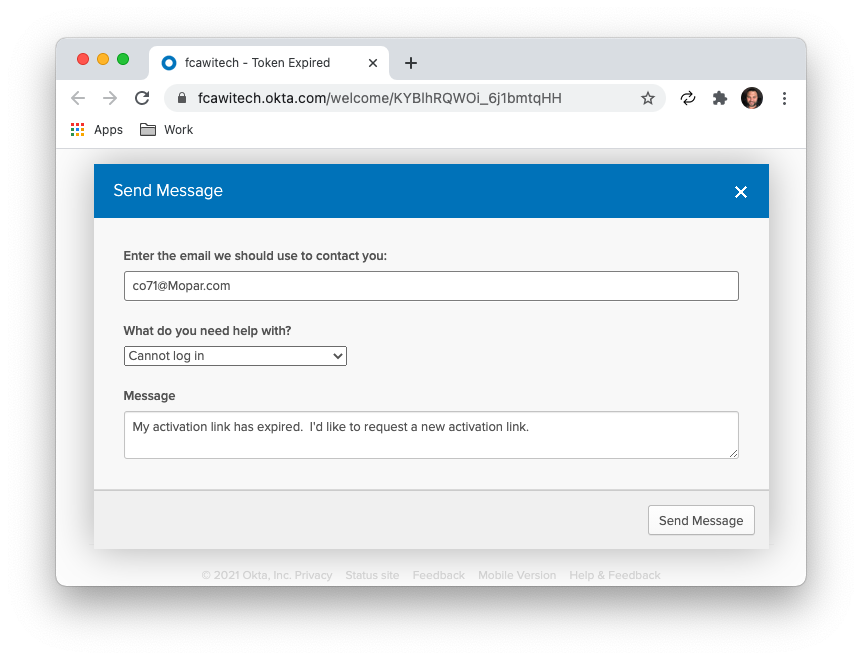
4. Click the Send Message button to send the request, and you will receive a new activation link in your email shortly.
