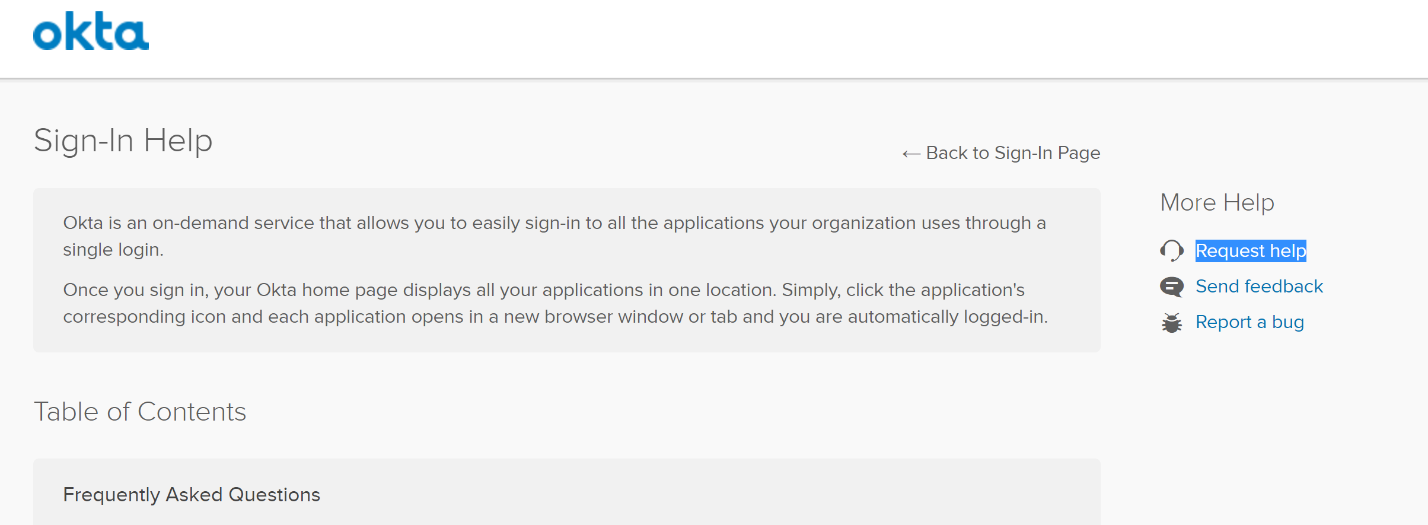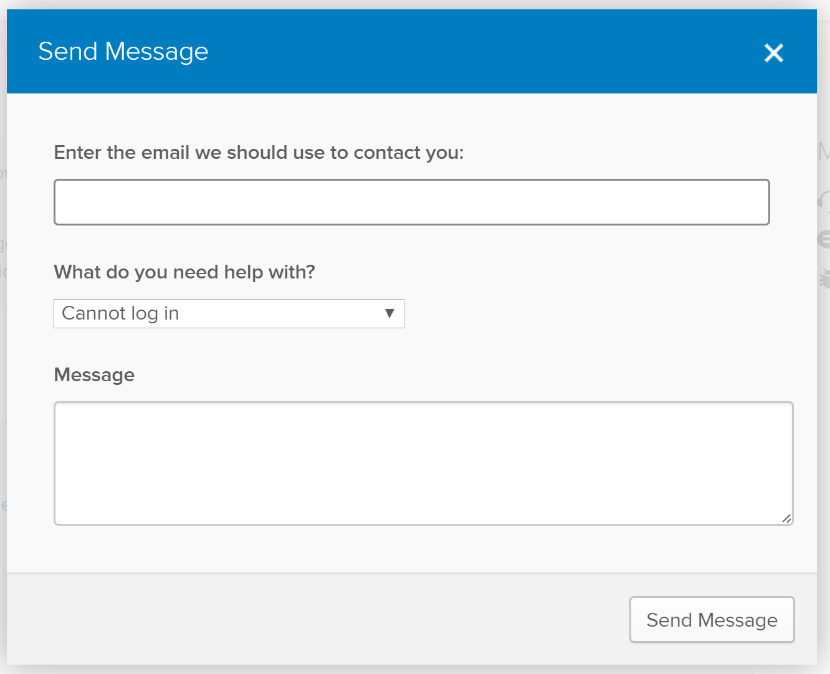Okta Assistance
For Aftermarket User ONLY
Please be advised that after five unsuccessful Okta login attempts, your account will be locked. To prevent this, we recommend contacting the wiTECH Help Desk at 1-844-948-3242 for password assistance before reaching the lockout threshold.
Self-Serve Options
- Forgot Password: This is used when the user needs help with forgot password problems. Help can be sought directly through SMS token or password-reset email requests.
- Reset via SMS
- Reset via Email
- Unlock Account: When an account gets locked through numerous unsuccessful login/MFA attempts; this unlock feature can be used.
- Reset via SMS
- Reset via Email
Okta Sign in page, Self Serve pages
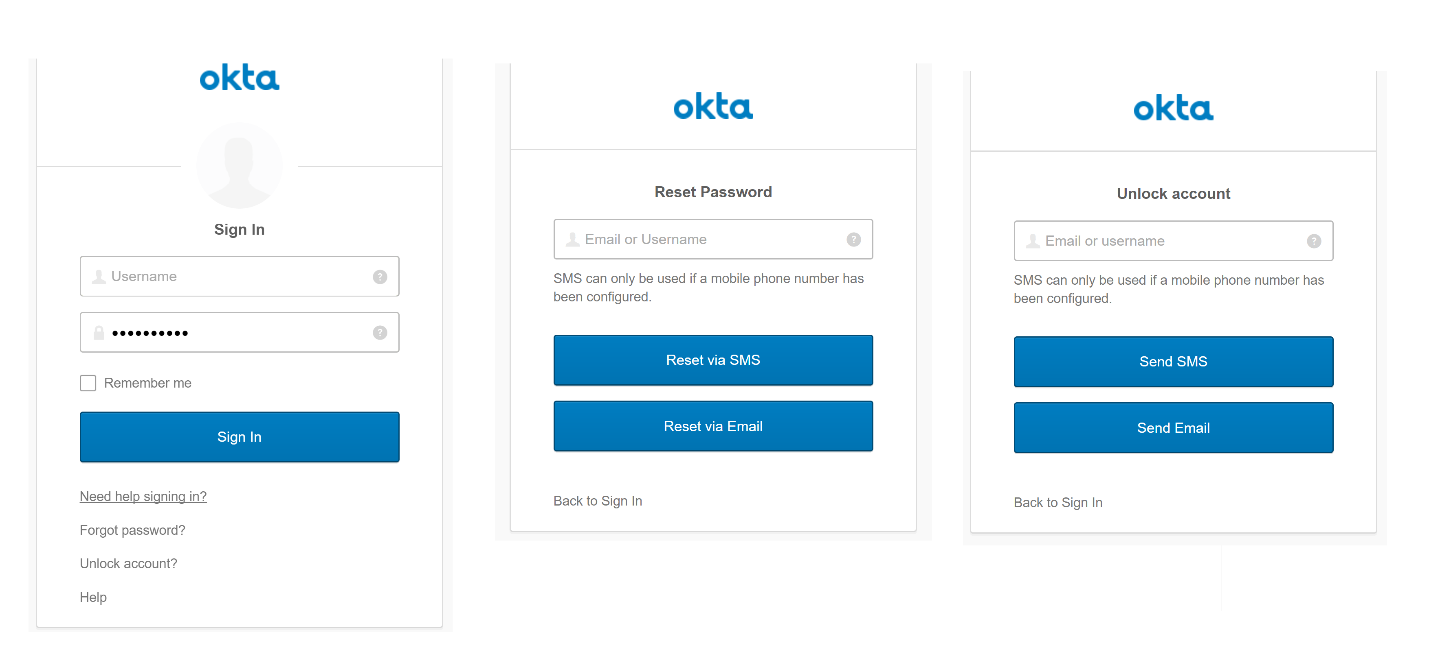
Documentation for Sign in Help page: https://fcawitech.oktapreview.com/help/login
This can be used to seek help from Okta administrator directly from this form.
- Reset Password request through email
- Reset password when account activation token is expired (first time user)
- Reset password link is expired
- When reset password email lost.
- Reset MFA request
- When the device is lost or not functional
- Unlock Account
- YubiKey Setup: The attached file(Programming_YubiKeys_for_Okta.pdf) contains steps to download, install and configure yubi keys (refer pages 8 to 10). In the process, a configuration secrets csv file is generated (configuration_log.csv). This file needs to be sent to admin and the admin will configure this csv file on the user account.
Okta Help Page/Request help link