Regenerate a Corrupt YubiKey File
Aftermarket Only
A corrupt file will have a string of “cccccccccccc” or “000000000” in any of the columns. Please see spreadsheet image below. Also, configuration file has to be a comma-separated values (.csv) format. No other format is accepted.
Example 1
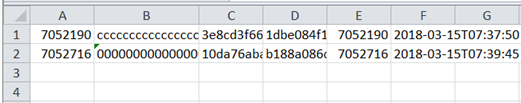
Example 2
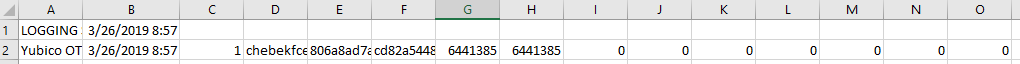
BEFORE YOU CONTINUE PLEASE DELETE THE EXISTING CORRUPT CONFIGURATION FILE ON YOUR COMPUTER.
Please follow the steps below to regenerate the Yubikey configuration file by reinserting the YubiKey into the computer (via USB) and launching the YubiKey Personalization Tool.
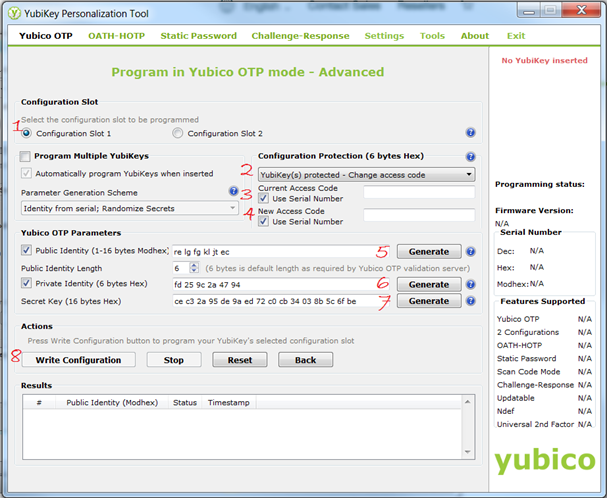
Step 1 Select "Configuration Slot 1"
Step 2 Under configuration protection select the “Change access code”
Step 3 – 4 Select “Current and New Access Codes“ check boxes
Step 5 – 7 Select all three "Generate" buttons
Step 8 Click on “Write Configuration”